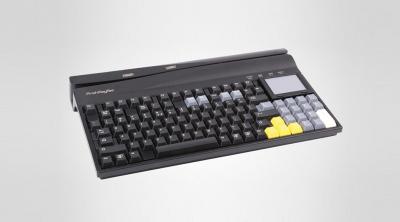Introduction
USB over IP technology is transforming the way businesses and individuals manage their USB devices, offering unparalleled flexibility, scalability, and ease of use. In this comprehensive guide, we will explore the ins and outs of USB over IP solutions, their key features and benefits, and how to select and implement the perfect solution for your needs.
Understanding USB over IP
USB over IP, also known as USB network gateways or USB device servers, allows users to access and manage USB devices remotely over a local area network (LAN) or the internet. This technology enables you to share, monitor, and control USB devices, such as printers, storage devices, and security cameras, from any location, effectively removing the limitations imposed by physical connections.
Key Features and Benefits
Centralised USB Device Management
USB over IP solutions centralise the management of USB devices, allowing you to monitor and control all connected devices from a single interface, regardless of their physical location.
Enhanced Security
By utilising encryption and password protection, USB over IP technology ensures that your data remains secure during transmission over the network.
Cost Reduction
Reducing the need for multiple USB devices, USB over IP solutions help lower hardware costs while also minimising maintenance and support expenses.
Scalability
USB over IP systems can be easily expanded to accommodate a growing number of USB devices, ensuring that your infrastructure remains flexible and future-proof.
Simplified Installation and Maintenance
USB over IP technology eliminates the need for complex cabling and infrastructure, making installation and maintenance a breeze.
Applications of USB over IP
Data Centres and Server Rooms
USB over IP solutions are ideal for managing and monitoring USB devices in data centres and server rooms, where physical access can be limited.
Industrial Automation
In industrial settings, USB over IP technology allows for the seamless integration of USB devices into automated processes, enhancing productivity and efficiency.
Remote Work Environments
For businesses with remote or distributed workforces, USB over IP solutions enable employees to access shared USB devices, such as printers and scanners, from any location.
Security and Surveillance
USB over IP technology is also widely used in security and surveillance systems, allowing for the centralised management of USB cameras and other security devices.
Selecting the Right USB over IP Solution
When choosing a USB over IP solution, consider the following factors:
- Compatibility: Ensure that the USB over IP device server is compatible with your USB devices and operating systems.
- Scalability: Choose a solution that can grow with your needs, allowing for the easy addition of more USB devices.
- Security: Opt for a USB over IP solution that offers robust security features, such as encryption and password protection.
- Performance: Evaluate the performance of the USB over IP solution, ensuring that it meets the requirements of your specific use case, such as data transfer rates and response times.
- Ease of Use: Look for a USB over IP solution with an intuitive user interface and straightforward installation process.
Setting up a USB over IP System
Setting up a USB over IP system involves the following steps:
-
Select a USB over IP device server: Choose a device server that meets your requirements in terms of compatibility, scalability, security, performance, and ease of use.
-
Connect the USB devices: Attach your USB devices to the USB over IP device server using the available USB ports.
-
Connect the device server to the network: Use an Ethernet cable or Wi-Fi to connect the USB over IP device server to your local area network or the internet.
-
Install the USB over IP software: Download and install the appropriate software on the computers or servers that will be accessing the USB devices.
-
Configure the USB over IP system: Follow the manufacturer's instructions to configure the USB over IP solution, such as setting up encryption, password protection, and device access permissions.
-
Access and manage USB devices remotely: With the USB over IP system in place, you can now access, monitor, and control your USB devices from any location on your network or the internet.
Frequently Asked Questions (FAQ) about USB over IP Solutions
Q1: What is USB over IP?
A: USB over IP, also known as USB network gateways or USB device servers, is a technology that enables users to access, monitor, and control USB devices remotely over a local area network (LAN) or the internet. It effectively removes the limitations imposed by physical connections, allowing for more flexible and efficient USB device management.
Q2: How does USB over IP work?
A: USB over IP works by connecting USB devices to a USB over IP device server, which then connects to a network via an Ethernet cable or Wi-Fi. The device server shares the USB devices over the network, making them accessible to computers and servers running the appropriate USB over IP software.
Q3: What are the main benefits of using USB over IP technology?
A: USB over IP technology offers several key benefits, including centralised USB device management, enhanced security, cost reduction, scalability, and simplified installation and maintenance.
Q4: In which industries or applications can USB over IP be used?
A: USB over IP technology has a wide range of applications, including data centres and server rooms, industrial automation, remote work environments, and security and surveillance systems.
Q5: How can I choose the right USB over IP solution for my needs?
A: When selecting a USB over IP solution, consider factors such as compatibility, scalability, security, performance, and ease of use. Choose a device server that meets your requirements and is compatible with your USB devices and operating systems.
Q6: Is USB over IP secure?
A: USB over IP technology typically offers robust security features, such as encryption and password protection, to ensure that your data remains secure during transmission over the network.
Q7: Can I use USB over IP with any USB device?
A: Most USB over IP solutions are compatible with a wide range of USB devices, including printers, storage devices, security cameras, and more. However, it is essential to verify that the USB over IP device server you choose is compatible with your specific USB devices and operating systems.
Q8: How do I set up a USB over IP system?
A: Setting up a USB over IP system involves selecting a USB over IP device server, connecting your USB devices to the server, connecting the server to the network, installing the USB over IP software on the computers or servers that will access the devices, configuring the system, and then accessing and managing your USB devices remotely.
Final Thoughts
USB over IP technology is revolutionising the way we manage and access USB devices, offering a host of benefits, such as centralised device management, enhanced security, cost reduction, scalability, and simplified installation and maintenance. By selecting the right USB over IP solution and following a straightforward setup process, you can unlock the full potential of your USB devices, improving productivity, efficiency, and collaboration across your organisation.
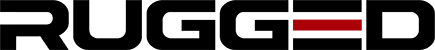

 EUR - Euro
EUR - Euro USD - US Dollar
USD - US Dollar